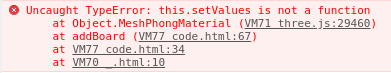Hey, I´ve added a second scoreboard.
The code:
//<body></body>
<script src="/three.js"></script>
<script src='/physi.js'></script>
<script src='/scoreboard.js'></script>
<script>
//Physiksettings
Physijs.scripts.ammo = '/ammo.js';
Physijs.scripts.worker = '/physijs_worker.js';
// The "scene" is where stuff in our game will happen:
var scene = new Physijs.Scene();
scene.setGravity(new THREE.Vector3(0, -250,0));
var flat = {flatShading: true};
var light = new THREE.AmbientLight('white', 0.8);
scene.add(light);
// The "camera" is what sees the stuff:
//var aspectRatio = window.innerWidth / window.innerHeight;
//var camera = new THREE.PerspectiveCamera(75, aspectRatio, 1, 10000);
var w = window.innerWidth / 2;
var h = window.innerHeight / 2;
var camera = new THREE.OrthographicCamera(-w,w,h,-h,1,10000);
camera.position.z = 500;
scene.add(camera);
// The "renderer" draws what the camera sees onto the screen:
var renderer = new THREE.WebGLRenderer({antialias: true});
renderer.setSize(window.innerWidth, window.innerHeight);
renderer.setClearColor('skyblue');
document.body.appendChild(renderer.domElement);
// ******** START CODING ON THE NEXT LINE ********
var gameOver = false;
var gameOver2 = false;
var ground = addGround();
var avatar = addAvatar();
var scoreboard = addScoreboard();
reset();
function launchFruit() {
if (gameOver) return;
if (gameOver2) return;
var r = Math.random();
var speed = 500 +(10 * Math.random() * scoreboard.getScore());
if (r < 0.7) {
var fruit = makeFruit();
fruit.setLinearVelocity(new THREE.Vector3(-speed, 0, 0));
fruit.setAngularVelocity(new THREE.Vector3(0,0,10));
}
if (r > 0.7) {
var banana = makeBanana();
banana.setLinearVelocity(new THREE.Vector3(-speed, 0, 0));
banana.setAngularVelocity(new THREE.Vector3(0,0,10));
}
}
launchFruit();
setInterval(launchFruit, 3* 1000);
function makeFruit() {
var shape = new THREE.SphereGeometry(40,16,24);
var cover = new THREE.MeshBasicMaterial({visible: false});
var fruit = new Physijs.SphereMesh(shape, cover);
fruit.position.set(w, 40,0);
scene.add(fruit);
var image = new THREE.TextureLoader().load('/images/fruit.png');
cover = new THREE.MeshBasicMaterial({map: image, transparent: true});
shape = new THREE.PlaneGeometry(80,80);
var picturePlane = new THREE.Mesh(shape,cover);
fruit.add(picturePlane);
fruit.setAngularFactor(new THREE.Vector3(0,0,1));
fruit.setLinearFactor(new THREE.Vector3(1,1,0));
fruit.isFruit = true;
return fruit;
}
function makeBanana() {
var shape = new THREE.SphereGeometry(40,16,24);
var cover = new THREE.MeshBasicMaterial({visible: false});
var banana = new Physijs.SphereMesh(shape, cover);
banana.position.set(w, 40,0);
scene.add(banana);
var image = new THREE.TextureLoader().load('/images/rotten_banana.png');
cover = new THREE.MeshBasicMaterial({map: image, transparent: true});
shape = new THREE.PlaneGeometry(80,80);
var picturePlane = new THREE.Mesh(shape,cover);
banana.add(picturePlane);
banana.setAngularFactor(new THREE.Vector3(0,0,1));
banana.setLinearFactor(new THREE.Vector3(1,1,0));
banana.isBanana = true;
return banana;
}
function addGround() {
var shape = new THREE.BoxGeometry(2*w, h, 10);
var cover = new THREE.MeshBasicMaterial({color: 'lawngreen'});
var ground = new Physijs.BoxMesh(shape, cover, 0);
ground.position.y = -h/2;
scene.add(ground);
return ground;
}
function addAvatar() {
var shape = new THREE.CubeGeometry(100,100,1);
var cover = new THREE.MeshBasicMaterial({visible: false});
var avatar = new Physijs.BoxMesh(shape, cover, 1);
scene.add(avatar);
var image = new THREE.TextureLoader().load('/images/monster.png');
var material = new THREE.SpriteMaterial({map: image});
var sprite = new THREE.Sprite(material);
sprite.scale.set(100,100,1);
avatar.add(sprite);
avatar.setLinearFactor(new THREE.Vector3(1,1,0));
avatar.setAngularFactor(new THREE.Vector3(0,0,0));
return avatar;
}
function addScoreboard() {
var scoreboard = new Scoreboard();
scoreboard.score();
scoreboard.help(
'Benutze die Pfeiltasten und die Leertaste zum Springen. Lass das Obst nicht entwischen! Erwische keine braune Banane! Wenn das Monster abstürzt, verlierst Du!');
return scoreboard;
}
var scoreboard2 = new Scoreboard({location: 'bottomright'});
scoreboard2.message('Wenn du 5 Bananen gegessen hast, endet das Spiel.');
scoreboard2.score(1);
function reset() {
avatar.__dirtyPosition = true;
avatar.position.set(-0.6*w, 200, 0);
avatar.setLinearVelocity(new THREE.Vector3(0,250,0));
scoreboard2.score(0);
scoreboard.score(0);
scoreboard.message('');
var last = scene.children.length - 1;
for (i=last; i>= 0; i--) {
var obj = scene.children[i];
if (obj.isFruit) scene.remove(obj);
}
if (gameOver) {
gameOver = false;
animate();
}
}
function gameStep() {
scene.simulate();
setTimeout(gameStep, 1000/30);
}
gameStep();
// Start Animation
var clock = new THREE.Clock();
function animate() {
if (gameOver) return;
requestAnimationFrame(animate);
var t = clock.getElapsedTime();
// Animation code goes here...
renderer.render(scene, camera);
}
animate();
document.addEventListener('keydown', sendKeyDown);
function sendKeyDown(event) {
var code = event.code;
if (code == 'ArrowLeft') left();
if (code == 'ArrowRight') right();
if (code == 'ArrowUp') up();
if (code == 'ArrowDown') down();
if (code == 'Space') up();
if (code == 'KeyR') reset();
}
function left() { move(-100,0); }
function right() { move(100,0); }
function up() { move(0, 250); }
function down() { move(0, -50); }
function move (x,y) {
if (x > 0) avatar.scale.x = 1;
if (x < 0) avatar.scale.x = -1;
var dir = new THREE.Vector3(x, y, 0);
avatar.applyCentralImpulse(dir);
}
avatar.addEventListener('collision', sendCollision);
function sendCollision(object) {
if (gameOver) return;
if (object.isFruit) {
scoreboard.addPoints(10);
avatar.setLinearVelocity(new THREE.Vector3(0,250,0));
scene.remove(object);
}
if (object.isBanana) {
scoreboard2.addPoints(1);
if (scoreboard2.getScore() == 5) {
gameOver = true;
scoreboard.message('5 Bananen gegessen. Drücke R für einen neuen Versuch.');
}
scoreboard.subtractPoints(10);
avatar.setLinearVelocity(new THREE.Vector3(0,250,0));
scene.remove(object);
}
if (object == ground) {
gameOver = true;
scoreboard.message(
'Lila Obstmonster abgestürzt. Game Over! Drücke R für einen neuen Versuch');
}
}
</script>
My problem is what the console would like to say me (sry I´m sometimes dumb).
Why the code workes not?
Thanks:grinning:


 .
.